Introduction
Cloud computing has revolutionized the way businesses and individuals store, process, and manage data. Instead of relying on local servers or personal computers, cloud computing allows users to access computing resources—such as servers, storage, databases, networking, software, and analytics—over the internet. This technology offers scalability, cost-efficiency, and flexibility, making it a cornerstone of modern IT infrastructure.
But how exactly does cloud computing work? This article explores the fundamental concepts, architecture, deployment models, and underlying mechanisms that power cloud computing.
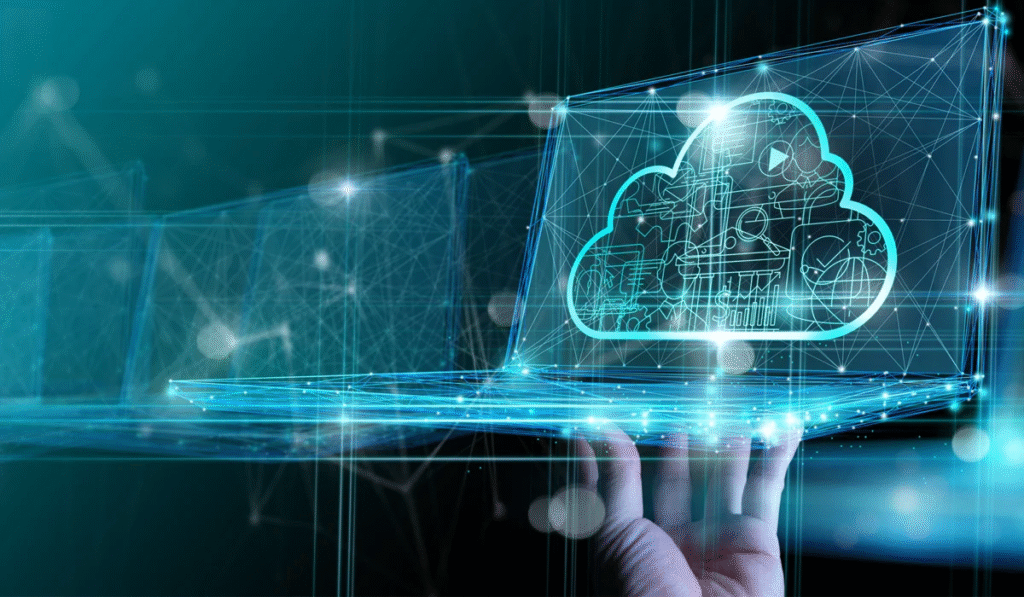
1. Understanding Cloud Computing
1.1 Definition of Cloud Computing
Cloud computing refers to the delivery of computing services—including storage, processing power, and applications—over the internet (“the cloud”). Instead of owning and maintaining physical servers, businesses and individuals can rent these services from cloud providers on a pay-as-you-go basis.
1.2 Key Characteristics of Cloud Computing
- On-Demand Self-Service: Users can provision computing resources automatically without human intervention.
- Broad Network Access: Services are accessible over the internet via various devices (laptops, smartphones, tablets).
- Resource Pooling: Cloud providers use multi-tenant models to serve multiple customers with shared resources.
- Rapid Elasticity: Resources can be scaled up or down quickly based on demand.
- Measured Service: Usage is monitored, controlled, and billed transparently.
2. How Cloud Computing Works: The Underlying Architecture
Cloud computing operates through a complex yet efficient architecture that ensures seamless service delivery. The key components include:
2.1 Front-End and Back-End Infrastructure
- Front-End: The client-side interface (web browsers, mobile apps, or thin clients) that users interact with to access cloud services.
- Back-End: The cloud infrastructure, consisting of servers, storage, virtualization software, and security mechanisms that power the services.
2.2 Virtualization: The Core Technology
Virtualization enables cloud computing by abstracting physical hardware into virtual machines (VMs) and containers. This allows multiple users to share the same physical resources while maintaining isolation.
- Hypervisor: A software layer that creates and manages VMs on a host machine.
- Containerization: Lightweight virtualization (e.g., Docker, Kubernetes) that packages applications with dependencies for portability.
2.3 Data Centers: The Physical Foundation
Cloud providers operate massive data centers worldwide, housing thousands of servers, storage systems, and networking equipment. These facilities ensure high availability, redundancy, and disaster recovery.
2.4 Networking and APIs
- APIs (Application Programming Interfaces): Allow applications to communicate with cloud services programmatically.
- Content Delivery Networks (CDNs): Distribute data globally to reduce latency.
3. Cloud Computing Service Models
Cloud services are categorized into three main models, each offering different levels of control and management.
3.1 Infrastructure as a Service (IaaS)
- Provides virtualized computing resources over the internet.
- Users manage operating systems, applications, and data while the provider handles hardware.
- Examples: AWS EC2, Microsoft Azure VMs, Google Compute Engine.
3.2 Platform as a Service (PaaS)
- Offers a development environment for building, testing, and deploying applications.
- Providers manage infrastructure, runtime, and middleware.
- Examples: Google App Engine, Heroku, Microsoft Azure App Services.
3.3 Software as a Service (SaaS)
- Delivers ready-to-use software applications over the internet.
- Users access applications via a web browser without managing underlying infrastructure.
- Examples: Google Workspace, Microsoft 365, Salesforce.
4. Cloud Deployment Models
Different organizations use cloud computing in various ways based on their needs:
4.1 Public Cloud
- Services are hosted by third-party providers and shared among multiple customers.
- Pros: Cost-effective, scalable, no maintenance required.
- Cons: Limited customization, potential security concerns.
4.2 Private Cloud
- Dedicated infrastructure for a single organization, either on-premises or hosted by a provider.
- Pros: Enhanced security, greater control.
- Cons: Higher costs, requires IT expertise.
4.3 Hybrid Cloud
- Combines public and private clouds, allowing data and applications to move between them.
- Pros: Flexibility, optimized costs, improved security.
- Cons: Complex to manage, integration challenges.
4.4 Multi-Cloud
- Uses services from multiple cloud providers to avoid vendor lock-in and improve redundancy.
- Pros: Best-of-breed solutions, high availability.
- Cons: Increased management complexity.
5. The Workflow of Cloud Computing
To understand how cloud computing works in practice, let’s follow a typical workflow:
5.1 User Requests a Service
- A user accesses a cloud application (e.g., Google Docs) or provisions a virtual server via a web interface.
5.2 Request Routing to the Cloud Provider
- The request is sent over the internet to the cloud provider’s data center.
5.3 Resource Allocation
- The cloud provider’s management software dynamically allocates resources (CPU, RAM, storage) to fulfill the request.
5.4 Processing and Data Retrieval
- The application runs on virtualized servers, retrieves data from distributed storage, and processes the request.
5.5 Delivery of Results
- The output is sent back to the user’s device via the internet.
6. Security and Compliance in Cloud Computing
6.1 Data Security Measures
- Encryption: Protects data in transit and at rest.
- Identity and Access Management (IAM): Controls user permissions.
- Firewalls & Intrusion Detection: Prevents unauthorized access.
6.2 Compliance Standards
- Cloud providers adhere to regulations like GDPR, HIPAA, and ISO 27001 to ensure data protection.
7. Advantages and Challenges of Cloud Computing
7.1 Advantages
✔ Cost Savings: No need for upfront hardware investments.
✔ Scalability: Instantly adjust resources based on demand.
✔ Accessibility: Work from anywhere with an internet connection.
✔ Disaster Recovery: Automated backups ensure business continuity.
7.2 Challenges
❌ Security Risks: Data breaches and cyber threats.
❌ Downtime: Dependency on internet connectivity.
❌ Vendor Lock-In: Difficulty migrating between providers.
8. Future Trends in Cloud Computing
- Edge Computing: Processing data closer to the source (IoT devices).
- Serverless Computing: Running code without managing servers.
- AI and Machine Learning Integration: Cloud-powered AI services.
- Quantum Computing: Potential to revolutionize cloud processing.
Conclusion
Cloud computing has transformed IT by providing on-demand access to computing resources over the internet. Through virtualization, distributed data centers, and advanced networking, cloud services deliver flexibility, scalability, and cost efficiency. While security and compliance remain challenges, ongoing advancements in AI, edge computing, and serverless architectures promise an even more dynamic future for cloud technology.
By understanding how cloud computing works, businesses and individuals can leverage its power to drive innovation, improve productivity, and stay competitive in a digital-first world.